Songscore contains a very powerful email engine, which is included with your subscription. It is not for general marketing purposes, such as a listener em-mail club, but there is no reason your music team should not get a beautiful newsletter-style email to invite them to your next survey.
If you are already using a mail program like Mailchimp, then you may already have access to an online newsletter builder. You can use any free online email builder to create your Songscore email.
- Create your email with your favorite newsletter builder. If you do not have one, check out https://beefree.io/ which let’s you build just about any sort of email for free. When you are done, choose to view the email in CODE view, or raw HTML. The code will look something like this:
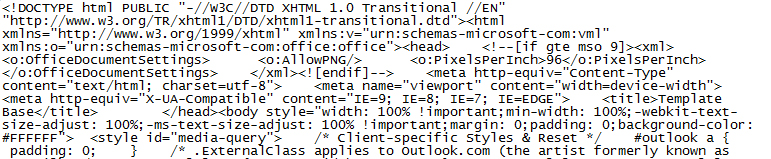
- Copy the ENTIRE html code, then login to your Songscore account and go into your email screen. You’ll want to switch to HTML code view:
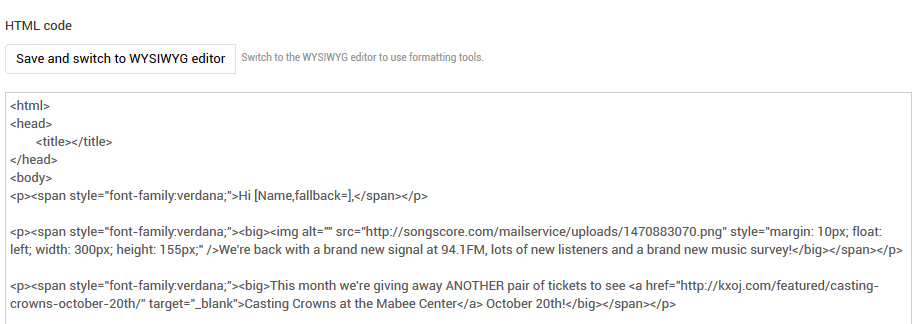
- When in code view, paste the entire newsletter code in, then switch back to WYSIWYG editor:

- It will look like the newsletter you designed:
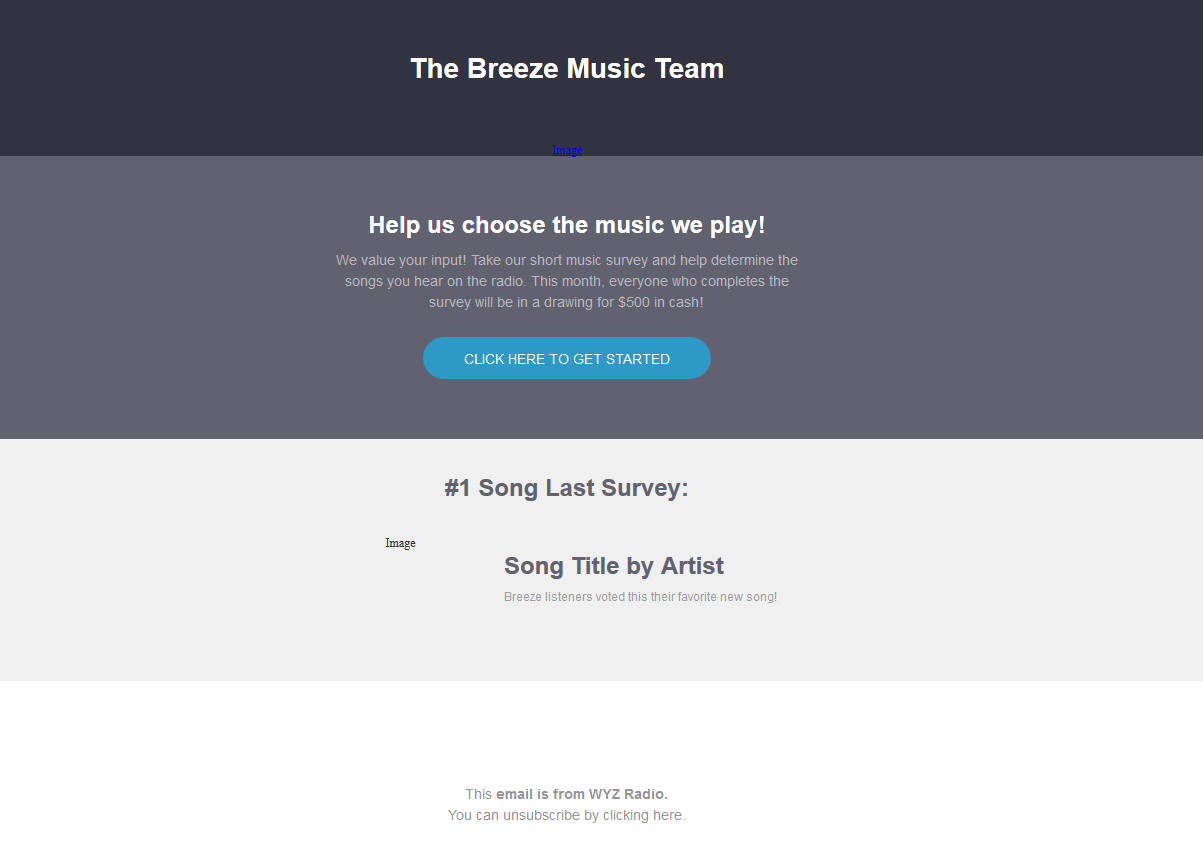 5. Depending on the design you used, you may need to upload the images locally. If so, just click on the image holders and upload. Your end result will look something like this:
5. Depending on the design you used, you may need to upload the images locally. If so, just click on the image holders and upload. Your end result will look something like this: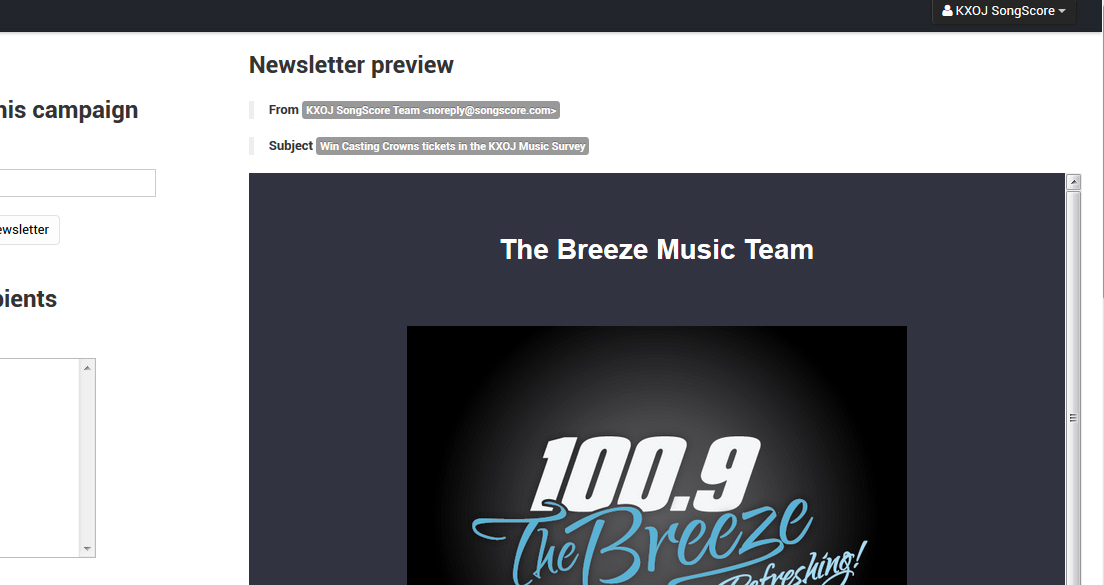 6. All that is left now is to add your tags such as unsubscribe, etc. For a guide on this, click here.
6. All that is left now is to add your tags such as unsubscribe, etc. For a guide on this, click here.

