We’ve just added two new features to Songscore. First, you can now change your logo without logging a support request. You’ll find this under the settings tab (see image below). If you change your logo at Christmas or just have an update, this will come in handy.
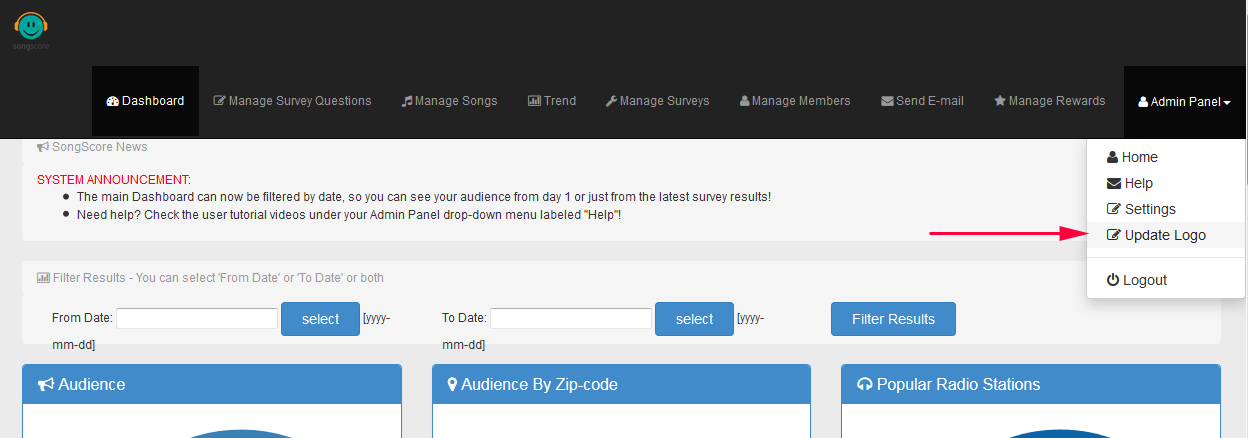
Several clients has asked for the ability to hide song titles or artists or both, and now you can control that on your own. Just look under Settings and scroll down to the fields for titles and artists:
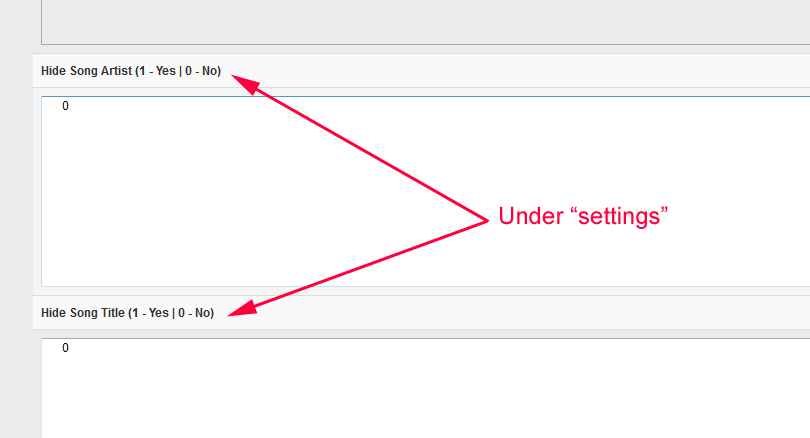
Another cool new feature is the ability to export your survey results after sorting them. Previously you could only download the entire sample (which you can still do) but now you can sort by any of the factors and download your new custom output to a CSV file. Enjoy!
As always, if you need any help with these or any features, just send an email to support.

