Songscore now offers autologin via your user database newsletters! When you send this special link to your users, they will be able to login directly to the latest survey without having to remember their user name and password!
Here’s how to do it:
- Write your newsletter as you normally would. In that newsletter, choose a word you want to link to the survey, such as “Click here to take the latest survey“.
- When you highlight the text and add the link, use this link instead:
https://YOURSTATION.songscore.com/direct_login.php?cust_id=[autologin_id,fallback=] where YOURSTATION is the songscore domain name you use.
Try it out on a test email for one of your test accounts and see how you like it (note: if it does not work, check you link or check your html to make sure no extra characters were added. If you run into trouble let us know and we’ll help you out).
There are other custom fields you can use as well. We’ve documented those in a previous blogpost, but to see what is available, click on any subscriber list on the left side of the mail menu, then look for “custom fields” as indicated below:
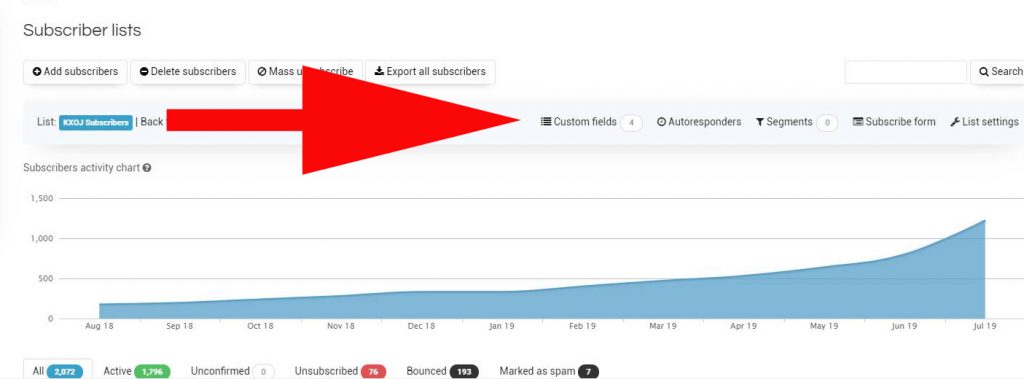
Here you will see what is available:

Any of these tags can be used in your email template to send information to your users. More on that in this post.
You can in

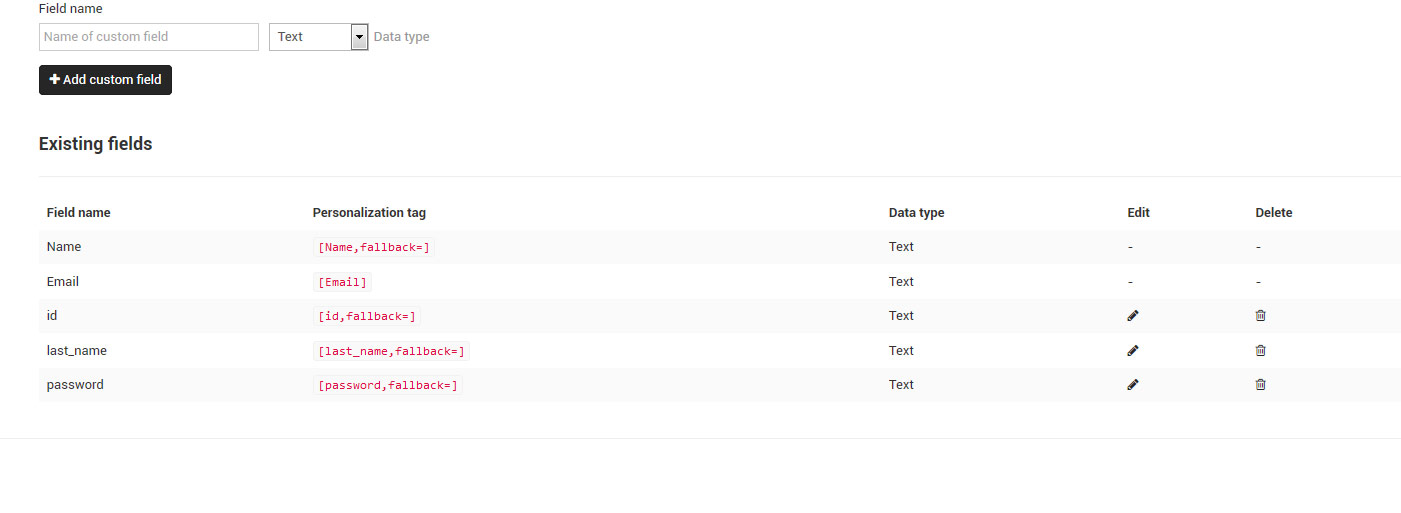 3. Use the custom tags! This is a feature often forgotten because it’s not right there in the forefront, but the email system has custom tags you can insert into your emails. You can remind each listener of their login email, their password and more. Use these tags to not only customize your letters with “Dear Actual Name” but to also remind them how easy it is to login by reminding them of their credentials. “Hi Lisa! When you take the survey at https://survey.songscore.com don’t forget your login is lisa@lisa.com and your password is “ilovemystation”. This will reduce the barrier of people forgetting their password or not having cache turned on where it’s saved in their browser etc. These custom tags are there to make it as easy as possible to get responses. On a side note, some clients have asked where there has to be a login at all and the simple answer is that we would not have demographic data with individual accounts, so a “wide open” system would have to ask all of those demographic questions every time, with no record of how many surveys were taken, who was new to your panel, etc.
3. Use the custom tags! This is a feature often forgotten because it’s not right there in the forefront, but the email system has custom tags you can insert into your emails. You can remind each listener of their login email, their password and more. Use these tags to not only customize your letters with “Dear Actual Name” but to also remind them how easy it is to login by reminding them of their credentials. “Hi Lisa! When you take the survey at https://survey.songscore.com don’t forget your login is lisa@lisa.com and your password is “ilovemystation”. This will reduce the barrier of people forgetting their password or not having cache turned on where it’s saved in their browser etc. These custom tags are there to make it as easy as possible to get responses. On a side note, some clients have asked where there has to be a login at all and the simple answer is that we would not have demographic data with individual accounts, so a “wide open” system would have to ask all of those demographic questions every time, with no record of how many surveys were taken, who was new to your panel, etc. 4. Use the custom email templates for better looking emails. Many clients have taken advantage of this feature, but many have not. When you go to write a new letter, simply choose the default template we have supplied. This will give you a good start and you can customize it from there. Or, if you have a webmaster or marketing person, have them create a custom email HTML template and import it to your account. You can save it and use it over and over again. Treat it just like you would a Mailchimp or other email newsletter account and craft your emails for the best response.
4. Use the custom email templates for better looking emails. Many clients have taken advantage of this feature, but many have not. When you go to write a new letter, simply choose the default template we have supplied. This will give you a good start and you can customize it from there. Or, if you have a webmaster or marketing person, have them create a custom email HTML template and import it to your account. You can save it and use it over and over again. Treat it just like you would a Mailchimp or other email newsletter account and craft your emails for the best response.