We’ve just added a new feature to Songscore to make it a little easier to build your surveys. We realize that sometimes more than one station uploads a public hook to share of the same song, and in some cases you may upload your own private hook as well. So when it comes times to choose a hook for the survey, how do you decide which one to use? Well, now in the survey editor screen where you pick songs, you can now listen to any song on the list just by clicking on it’s title. You can also see who uploaded the hook originally.
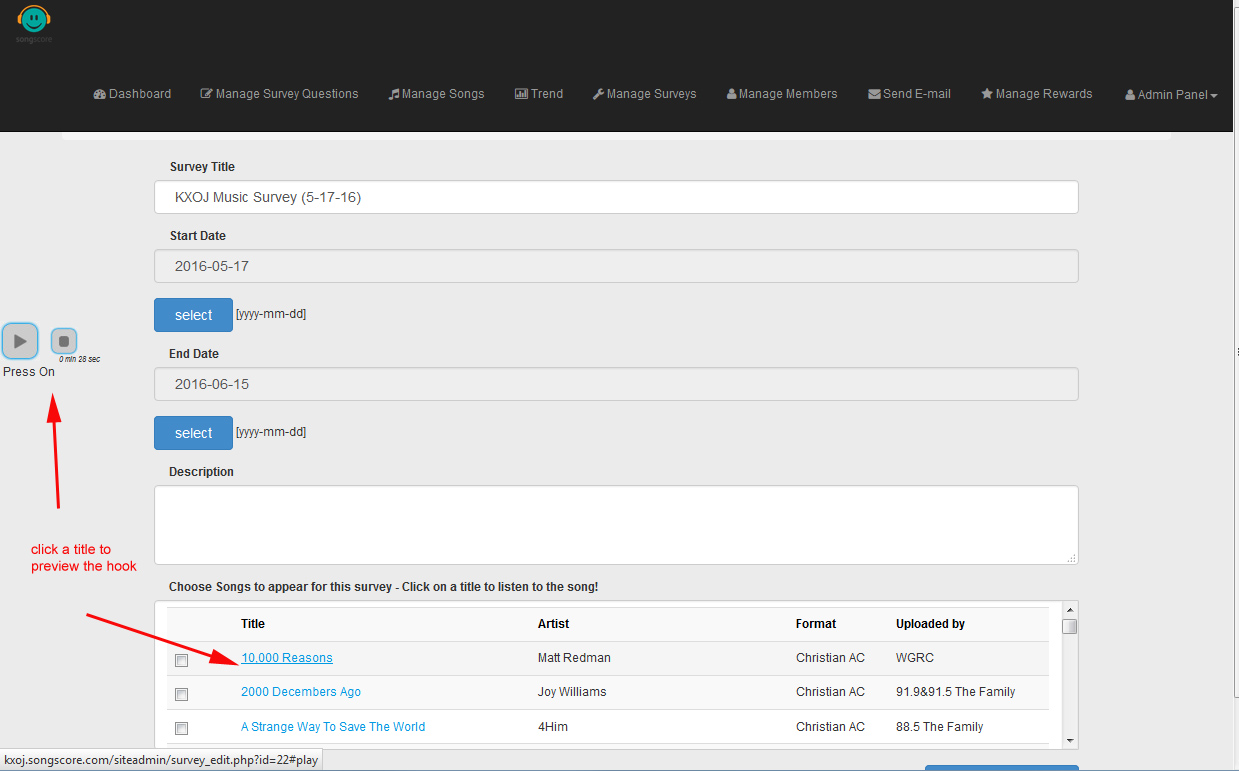
This should make navigating the song hooks even easier. Thanks for continuing to make SongScore client-driven!

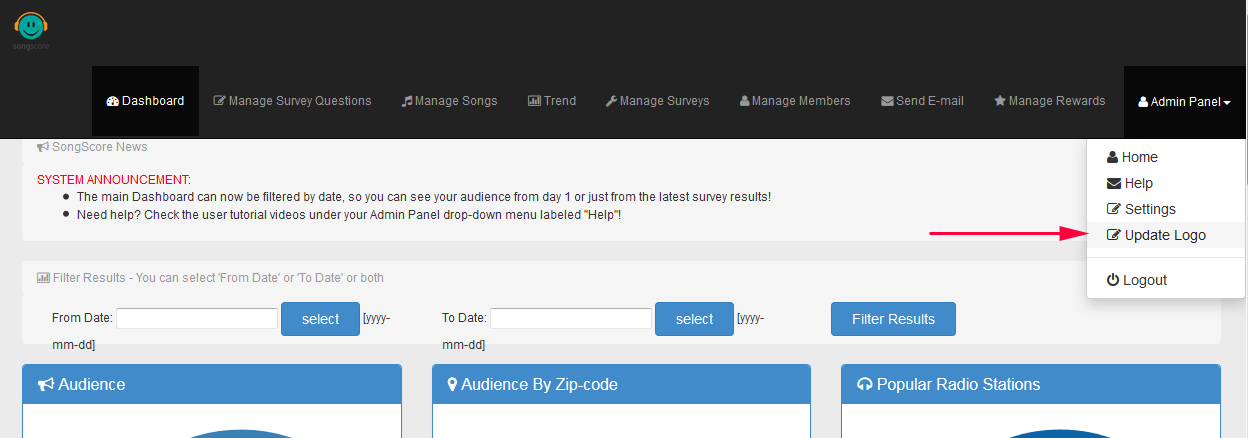
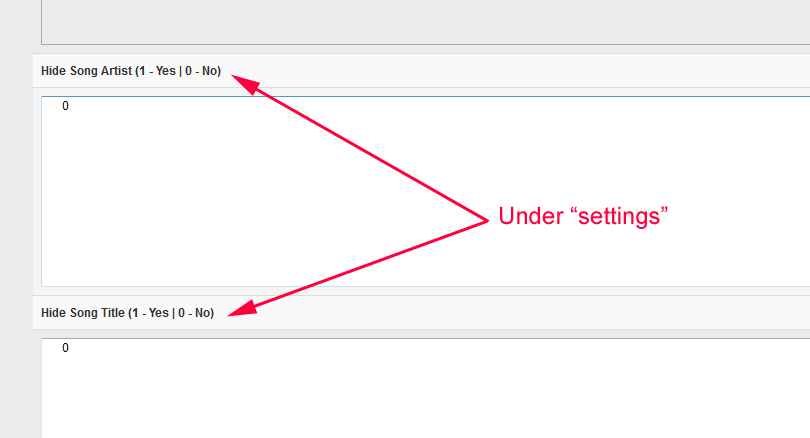
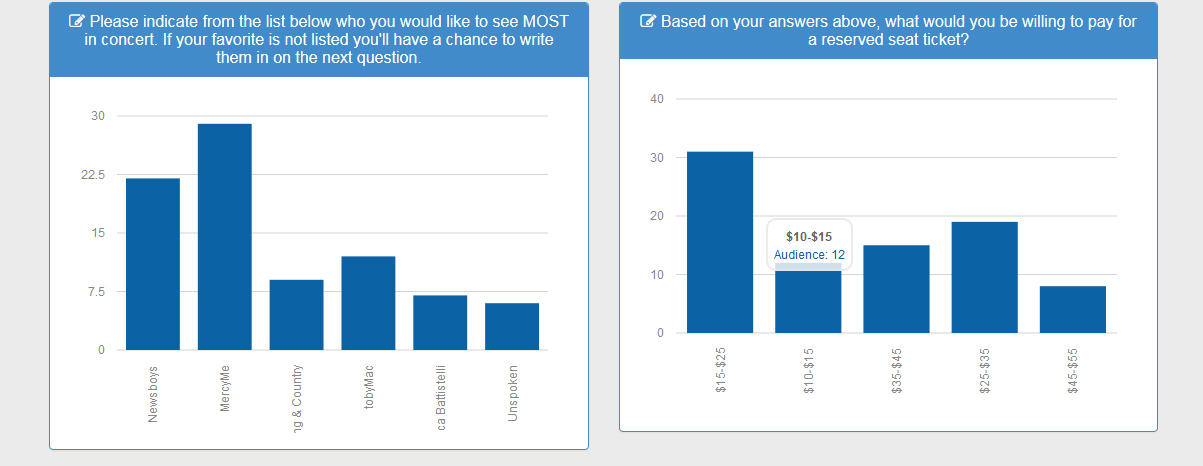 Now in your custom question results, you will see bar graphs for the results on any multiple choice question. This will make looking over results easier at a glance.
Now in your custom question results, you will see bar graphs for the results on any multiple choice question. This will make looking over results easier at a glance.